UPSC CSE Prelims Result 2024 have been released on official website upsc.gov.in
Steps to download UPSC CSE Prelims Result
- Go to UPSC.GOV.IN
- Go to the “what’s new ” Tab and open the CSE Prelims Result link
- A PDF Containing the roll number of shortlisted candidates will open
- Download and Print a copy for future reference
Refer Official notification Link https://upsc.gov.in/
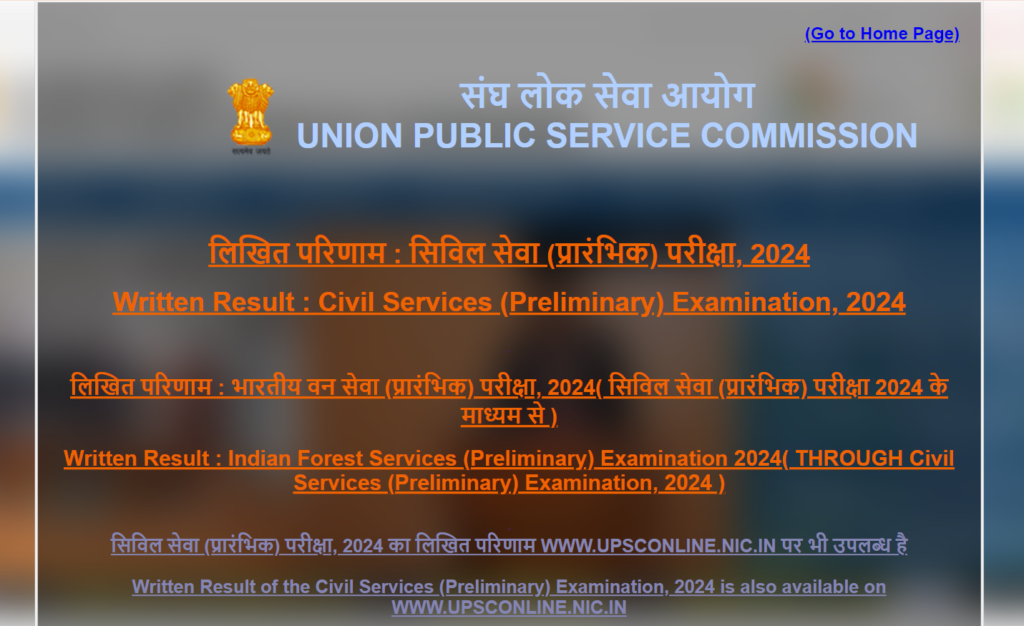
The union Public Service Commission UPSC announced civil services preliminary examination results on Monday.
UPSC Prelims Exam pattern
UPSC CSE Prelims Result 2024 :The Exam was conducted in two shifts for general studies paper 1 and paper 2 and for total 400 marks. All the questions are objective type
UPSC Mains Exam date
The UPSC Mains Examination 2024 is tentatively scheduled for September 20 as per the UPSC Calendar
Follow naukriabhiyaan.com for more updates
Refer below links for Job links

